5 essential time management techniques
1. Be intentional: keep a to-do list
Drawing up a to-do list might not seem like a groundbreaking technique, but it’s one of the most powerful ways to become more productive. The best to-do lists include a variety of tasks: quick and urgent jobs that might be completed in 10 minutes and bigger, operational tasks that are a work in progress.
Having a set list of tasks helps keep you intentional about what you work on. It effectively lays out what you must complete – all tasks that pop up outside of it are secondary –and if your mind does wander, a quick glance at your list reminds you of what you should be doing. And of course, keeping a to-do list allows you to enjoy one of life’s unique pleasures: visualizing what you want to achieve, and then striking your way through it.

There are lots of apps that help you maximize the power of the to-do list: Todoist is one of the most popular, mainly thanks to its flexibility (it can be adapted to most workflows) and simplicity. Apple users might also want to check out Things, a complex yet minimalist app – easy to organize but with no shortage of features.
2. Be prioritized: rank your tasks
If writing a to-do list is the first step towards better time management, prioritising your tasks is the next. It guides you through the day’s activities in order of importance, ensuring that the tasks that matter most are dealt with first. When ranking your tasks, you should always prioritize what’s most important to you. Figure out which tasks and activities are high-value, which will have the most positive effect on you, your work, and your team.
The usefulness of prioritization can’t be overstated – without it, we often end up focusing on work that’s pressing but not actually that important, simply because a deadline is looming. Prioritization is your most effective defence against the lure of urgent-yet-inconsequential tasks.
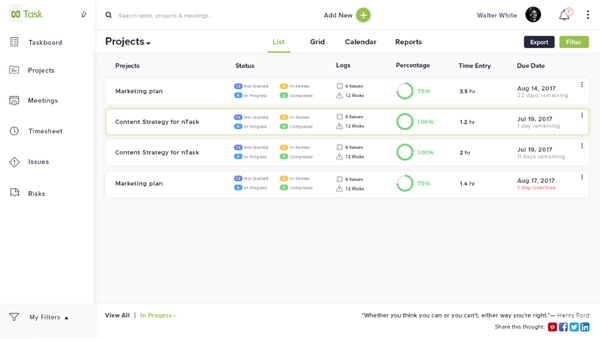
Apps like MyLifeOrganized are to-do lists that factor in things like deadlines and your own prioritizations to help you calculate what should be top of your list. nTask is another helpful app that allows you to organize, prioritize and monitor tasks as you go along.
3. Be focused: manage distractions
Despite our best intentions, we all get distracted. From social notifications to talkative colleagues – and the very human problem of procrastination – actually sitting down and getting things done is almost always harder than it should be. Given that it takes about 23 minutes to refocus after an interruption, the productive cost of our daily distractions quickly adds up. So you need to effectively manage your distractions in order to protect your flow and focus.
While some distractions easy to identify, many people aren’t aware of numerous pressures that fracture their days. One you have identified the source, you can set controls in place so you decide when to let notifications in. Common culprits like email, meetings and Slack can be effectively managed with the help of a clear communication framework.

For identifying and quantifying your individual distractions, an activity tracking app like Timely is your best bet – it can automatically record the time you spend in every work tool and website. If you just need more discipline when your concentration is waning, apps like StayFocusd and Mindful Browsing can put access restrictions on time-wasting websites.
4. Be structured: time block your work
A structured schedule is crucial for actually delivering what you set yourself. It helps you protect space for your work and sets a healthy pressure to actually complete it. Time blocking is one of the most productive ways of doing this, as it prevents one task from overtaking your entire day and stops you from multi-tasking.
Many of us juggle multiple jobs at the same time, believing we’ll get more done, but in fact the opposite is true; we are most productive when we focus on one thing at a time. Time blocking is essentially a thoughtful approach to dividing attention across all your work. Set aside small periods of time for admin-style tasks like email, scheduling and returning calls, and larger periods for more detailed, in-depth or analytical work.

You just need a simple calendar tool like Week Plan to time block your week in advance. Alternatively, consider using a calendar app that also tracks what you actually end up achieving, so you can optimize future schedules.
A walk-through guide to time blocking
5. Be self-aware: track your time
Ultimately, you can’t improve how you use your time, without understanding how you actually use it in the first place. Tracking your time is elementary here – it provides the insight and self-awareness to make effective changes, surfacing hidden time drains, highlighting inefficient processes and laying out your productive patterns.

Thankfully you no longer have to expend time in order to understand time. Automatic tracking apps can now do the heavy work for you, recording how you spend your time in a private timeline. There are no timers to stop and start, and you don’t have to write anything down – every detail is captured in the background while you get on with your day.
This information was taken from the following web source:
https://memory.ai/timely-blog/time-management-techniques
How a student changed her study habits by setting goals and managing time | Yana Savitsky.
"You never know how much time you really have until you start to use it. Are you as efficient and productive as you can be? High school junior Yana Savitsky shares how the Pomodoro method changed the way she thinks and acts towards her work, allowing her to make the most of her time and achieve her goals. Yana Savitsky is a sophomore at Lake Forest High School. Taking rigorous academic courses at the AP and honors level, she is constantly flooded with strenuous assignments. Outside of academics, however, Yana has a passion for storytelling and helping others, whether it is visually, through the lens of a camera in New Media, or speaking out for social change and volunteering. Nonetheless, Yana seeks to efficiently and effectively complete her coursework, and even excel in it through maximizing her time with the Pomodoro Method, conveniently the topic of her TED talk" Please find the link bellow
https://www.youtube.com/watch?v=z7e7gtU3PHY
